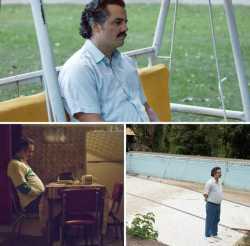>>4272629>pic related>>4272604I can't make super sharp looking prints UP CLOSE at anything that far under 300dpi either, because that's just how prints work. You are pixel peeping IRL, like viewing it at 100% on a shitty cheap windows PC screen, and have to step back and let your eyeballs downsample. Some people have worse and better so consider viewing distance and how it's enforced.
Brightness is a matter of the paper/ink types. It will always be darker because its not backlit, but you should run a few smaller proofs (of a crop equal to cutting out a piece of the final image) at different sharpening, brightness and contrast levels if you're not familiar with a specific paper, and use a print shop that does fine art printing so they will do things like ensure which paper you are using for that print and provide you with an ICC profile for their paper and printer. Profile your monitor, yes, but that's for color accuracy, contrast should already be very close. Use the same print shop every time.
24mp bayer aps-c = 20"x13" tops if it's in your home and will be seen anywhere from 6" to 6' away. For xtrans, assume you have 25% fewer megapixels or just shoot for the softer retro larp look from start to finish, for foveon and monochrome cameras, assume you have 50% more. And at higher ISOs (like 3200 ff equiv) just don't print big. Downsampling = NR.
The more your prints go in homes and less in galleries with red rope, the more i'd prefer full frame because enlargements emphasize grain and the usual crop sensor issues like slightly less sharpness, but for up close viewing the full frame advantage is only good for bumping 24mp to filling a whole a3 page. If you want to view a1 up close and go "wow, sharp" you're going to need 42-50mp. If you want to ogle your a0 prints from 1.5-3 feet away (so you cant even see the whole photo at once), I recommend picking up a GFX100 or using pixel shift mode. or just don't stand 3 feet away from a poster sized print.