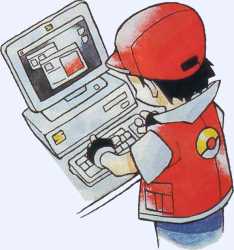Someone let me know if this is overkill, I tried to make it as easy as possible for those who may not be as familiar with Terminal. Also let me know if there's anything I missed out on (assuming the people following these instructions haven't installed Wine before).
Installing Wine on Mac for PKHeX
1. Download and install XQuartz 11 -
http://xquartz.macosforge.org/landing/2. Install Homebrew -
http://brew.sh/ (this makes downloading and installing Wine easier, and allows you to use the 'wine' shortcut in Terminal)
2a. Copy the text at the bottom of the page, paste it into Terminal and hit Return
3. When Homebrew has finished installing, type 'brew install wine' (without the ' ') into Terminal and hit Return
4. Install Winetricks -
http://winetricks.org/winetricks 4a. Select all the code on the page above and copy and paste it into Terminal and hit Return
5. Force Wine to create the .wine directory by running Wine
6. Download and install the Microsoft .NET Framework 4.0 (
http://www.google.com)
7. Open Terminal and type 'wine' (without the ' ') and then drag and drop the PKHeX.exe file into Terminal, making sure to leave a space between 'wine' and the path that you've now created (otherwise Terminal doesn't recognise 'wine' as a command, just part of the path)
8. If PKHeX.exe runs, then you've done everything correctly