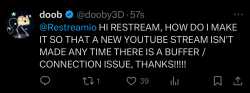>>88561296Check Restream’s Auto-Reconnect Settings: Restream should have an option that lets you enable auto-reconnect, so that temporary disconnections do not result in a new stream starting. Adjust this setting in Restream's dashboard under the "Settings" or "Stream" sections.
YouTube Stream Key and Persistent Stream Key: Make sure you’re using a persistent stream key on YouTube. A non-persistent key may create a new event when the connection drops. This setting can be found in YouTube Studio under stream settings.
Increase Stream Timeout (if possible): Some streaming software, including Restream, lets you set the time for which it will wait during a disconnection before starting a new stream. Increase this timeout to allow more buffering time instead of cutting off the session.
Use a More Stable Internet Connection: Although this seems obvious, minimizing connection issues at the source is crucial. Hardwiring via Ethernet instead of Wi-Fi can provide a more stable connection, reducing the chance of drops.