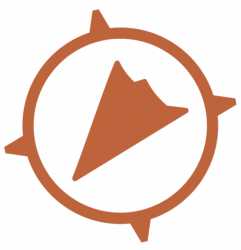[54 / 1 / 26]
I mentioned CalTopo in another thread and there was some confusion as to what exactly it is.
The website is an amalgamation of FS and USGS digital maps, in an easy to use format. It started in 2010 as a tool for SAR groups to easily access and create custom maps using an existing database. They released an app as well maybe two years ago, but I’ve never used it.
>yeah but I use paper maps so I have no need for this
-or-
>I already have AllTrails/Gaia/Avenza on my phone so I have no need for this
-or-
>I use muh phone and paper as a backup
CalTopo operates as another planning tool rather than a replacement. On the site, you can view a topo map for an area you plan to visit, highlight a route you plan to take, mark points of interests, make annotations, and easily get coordinates for various reasons. You can also measure distances (the tool that measures trails and roads is pretty neat) and see elevation profiles. You can then print those maps and take them with you, or upload them to your phone as a geospatial PDF, or both. Or neither, I guess. The website can be fun to just fuck around with.
>limitations
The website has a free version and two pay versions. The free version only allows for creating 5 maps 11.5”x11.5” images at 200dpi. You can still make them any scale you want. 1:24000 at 11” is a little over 4 miles. 30k is just over 5 miles. If you make the scale to small it becomes tough to read.
You can make five maps, save them, then make more. You need to pay to make them bigger, a better resolution, or make more than 5 printed areas in one project (fucking subscription so it can suck my ass).
The website is an amalgamation of FS and USGS digital maps, in an easy to use format. It started in 2010 as a tool for SAR groups to easily access and create custom maps using an existing database. They released an app as well maybe two years ago, but I’ve never used it.
>yeah but I use paper maps so I have no need for this
-or-
>I already have AllTrails/Gaia/Avenza on my phone so I have no need for this
-or-
>I use muh phone and paper as a backup
CalTopo operates as another planning tool rather than a replacement. On the site, you can view a topo map for an area you plan to visit, highlight a route you plan to take, mark points of interests, make annotations, and easily get coordinates for various reasons. You can also measure distances (the tool that measures trails and roads is pretty neat) and see elevation profiles. You can then print those maps and take them with you, or upload them to your phone as a geospatial PDF, or both. Or neither, I guess. The website can be fun to just fuck around with.
>limitations
The website has a free version and two pay versions. The free version only allows for creating 5 maps 11.5”x11.5” images at 200dpi. You can still make them any scale you want. 1:24000 at 11” is a little over 4 miles. 30k is just over 5 miles. If you make the scale to small it becomes tough to read.
You can make five maps, save them, then make more. You need to pay to make them bigger, a better resolution, or make more than 5 printed areas in one project (fucking subscription so it can suck my ass).